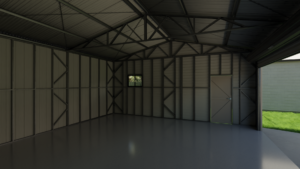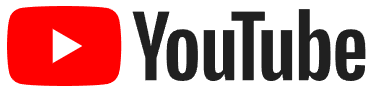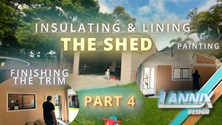Since the relatively brand-new camera has succumbed to injuries sustained during an altercation with a coffee table, I had some time on my hands. I’d always had it in mind to make a 3D model of the shed and create a layout for the workshop in virtual space before laying down any cold hard cash for shelving, workbenches and/or materials to complete the job. So that’s what I’ve been working on the last few weeks.
As some of you may already know, I like to dabble in 3D animation using Blender and I’ve already used it to create the intro and transition sequences for my YouTube videos. This project has so far proved to be far more ambitious than I originally thought. The detailed shed model took about a week to recreate in virtual space and includes working roller doors and accurately represented colours using details from the manufacturer.
The shed model was just the start of it though. The opening sequence required houses, trees and other details around the yard to be modelled and, being a stickler for details, the materials needed to match their real-life counterparts as accurately as possible. Then, because I like to punish myself, the shed was animated to assemble itself while the camera was moving down the driveway and into the back yard.
This entire sequence took around three weeks from the start of modelling until the twenty second clip was fully rendered. I’ve uploaded a low res preview version to my personal YouTube since I’m keen to get it out there. Click the image above to check it out.
The upside to having sunk all that time into creating accurate models is that they can be reused for subsequent clips, greatly reducing the time to set them up. The downside is that rendering clips in 4K resolution takes a long time. The opening sequence took three overnight sessions to render the 600 frames and it seems that subsequent sequences are taking even longer. I’ve taken measures to optimise the scenes for faster rendering times but I’ll need to get more serious about it if the video is going to be completed this year! It’s not surprising that companies like Pixar and Dreamworks have entire floors of buildings filled with computers dedicated to rendering animated clips.
Although I am happy with the quality of the rendered images, I realise there is room for improvement and I’m hoping to hone my craft for upcoming projects like the office under the house and my bar and games room layout. So subscribe to our main channel if you’re keen to see the end result of what I assume will be months of 3D modelling and rendering, you can see some progress pics in the gallery below.
Smell ya later!
Gallery - Fully CGI Shed Workshop Layout Design!
If you need more shed related content, check out the video below where I lay down an epoxy coating on the concrete floor! The lining and insulation video will be up as soon as it’s done and there’ll be more to follow as I’m working on setting out all the workbenches and tools virtually to hopefully find the optimal layout for the shed before forking over any cash!